
Graphic Designing with AI
PriceCall Us!
Course Features
- Language: English
- 44 hours – 1 hour session
- 5 days a week (Monday – Friday)
- Certificate of Completion
Description
At the end of this course, you will be able to:
- Adobe Photoshop
- Adobe Illustrator
- Macromedia Freehand
Within the program, students create a portfolio of work to demonstrate their abilities to job applicants. Graphic designers may find employment in the computer and software design, publishing or advertising sectors.
ADOBE PHOTOSHOP
- Concepts of Graphics Designing
- Explain Basic Elements of Design
- Logo / Mono
- Introduction Adobe Photoshop
- Explain Raster Graphics
- Using Selection Tools with their functions
- Explain Gradient tool with their functions
- Crop functions
- Layers
- Insert Custom Shapes
- Distinguish between functions of the Clone stamp & Pattern Stamp tool
- Distinguish between functions of the Burn/Dodge/Sponge Tools
- Distinguish between functions of the Blur/Sharpen/Smudge Tools
- Explain Pen tool functions
- Explain Color Modes
- Explain Warp Text functions
- Control Image Size
- Control Canvas Size
- Using feather command
- Working with Select Transformation
- Save Selection / Load Selection
- Using color adjustment commands
- Blending Mode
- Explain Transformation Command with their functions
- Filters
- Formats
ADOBE ILLUSTRATOR
- Introduction Adobe Illustrator
- Working with Vector Graphic
- Explain Document Properties
- Explain Design Tools
- Using Place Command
- Define Operational Tools
- Using Mesh Functions
- Gradient Functions
- Symbol Panel
- Graphic Style
- Brush Palette
- Symbols Operations
- Explain Edit Menu
- Working with Clipping Mask
- Using Compound Path
- Design Stationary
- Explain Arrange Functions
- Knife / Eraser Functions
- Blend Tool
- Draw smooth edges path through Pen tool
- Design Press Ad
- Using Filters
- Design Calendar
MACROMEDIA FREEHAND
- Introduction Freehand
- Tool Box
- Using Clone / Duplicate Commands
- Explain Attributes Function
- Using Combine Panel
- Import function
- Explain Copy Attributes / Paste Attributes
- Using Combine Panel
- Explain Group & Ungroup
- Define Inset Command
- Explain Transformation Command with their functions
- Explain Inspector Panel
- Paste Inside / Cut Contents
- Extra Tools
- Using Attach to Path
- Using Flow Inside Path
- Detach from Path
- Convert to Path
- Run Around Selection
Matric.
16 years.
Additional information
| Shifts | |
|---|---|
| Centers |





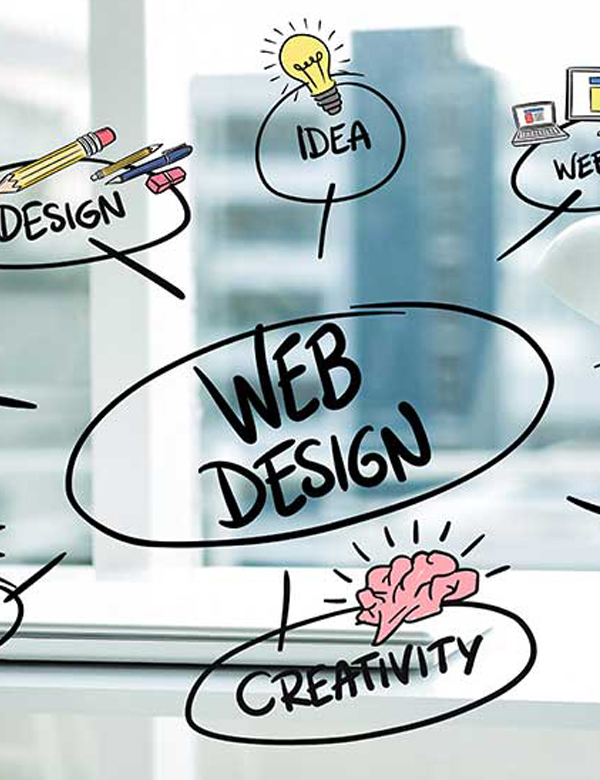
Reviews
There are no reviews yet.