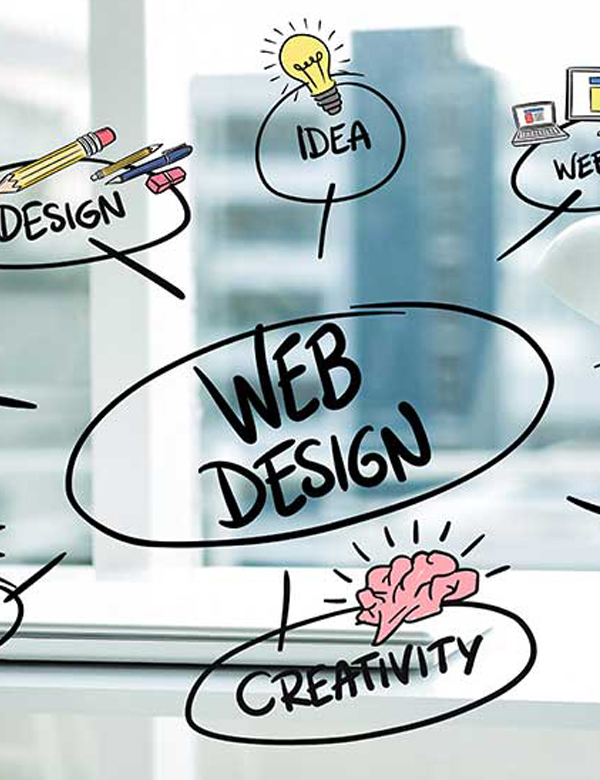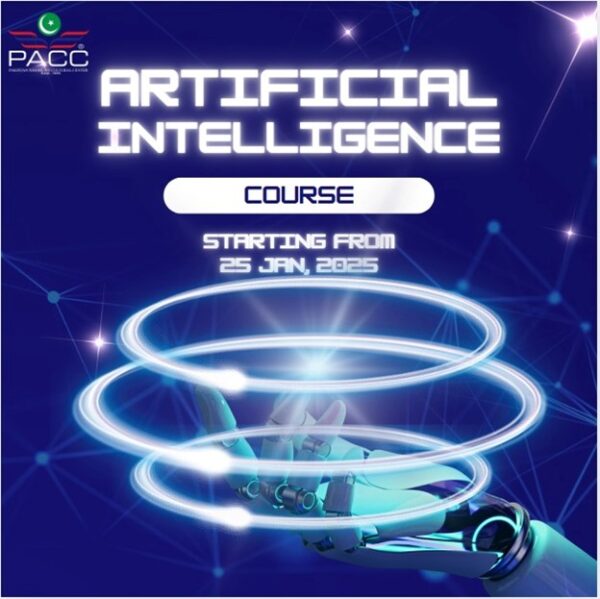Computer Concept
PriceCall Us!
Course Features
- Language: English / Urdu
- 44 hours – 1 hour session
- 5 days a week (Monday – Friday)
- Certificate of Completion
Description
At the end of this course, you will be able to:
- Identify the basic components of a computer
- Explain the importance of various units of a computer
- Differentiate between system software and application software
- Explain the importance of operating system
- Explain the need of computer security & safety
- Use the mouse & keyboard correctly
- Typing techniques
- Perform basic file management tasks
On completion of the course students should be able to: Use technology ethically, safely and securely. Identify and analyze computer hardware, software, and network components. Use systems development, word-processing, spreadsheet, and presentation software to solve basic information systems problems.
COMPUTER
- What is a computer?
- What is an operating system?
- What are the major physical components of the computer?
- keyboard
- Mouse
- CPU
- Monitor
DESKTOP
- Quick Launch Toolbar
- Taskbar
- Start menu
- My Computer
- Control Panel
- WordPad
- Task Manager
- Desktop Properties
MAJOR COMPONENTS OF A WINDOW
- Windows and its components
- Minimize/Maximize/Close buttons
- Title bar
FILE MANAGEMENT
- Create a new folder.
- Copy/Move files from one folder to another.
- Drag and Drop files.
- Create different file types with varying extensions.
- Create a shortcut to an often-used file or application.
- Utilize the hard drive and other drives for file management.
- Rename/Delete a folder or file.
- Use the Recycle Bin.
Additional information
| Shifts | |
|---|---|
| Centers |